【Hexo】04-Next插件配置

Next主题配置
搜索引擎
搜索引擎官方文档https://theme-next.js.org/docs/theme-settings/seo.html
主题配置
1 | index_with_subtitle: true |
百度
站点管理
百度站点管理网站
添加网站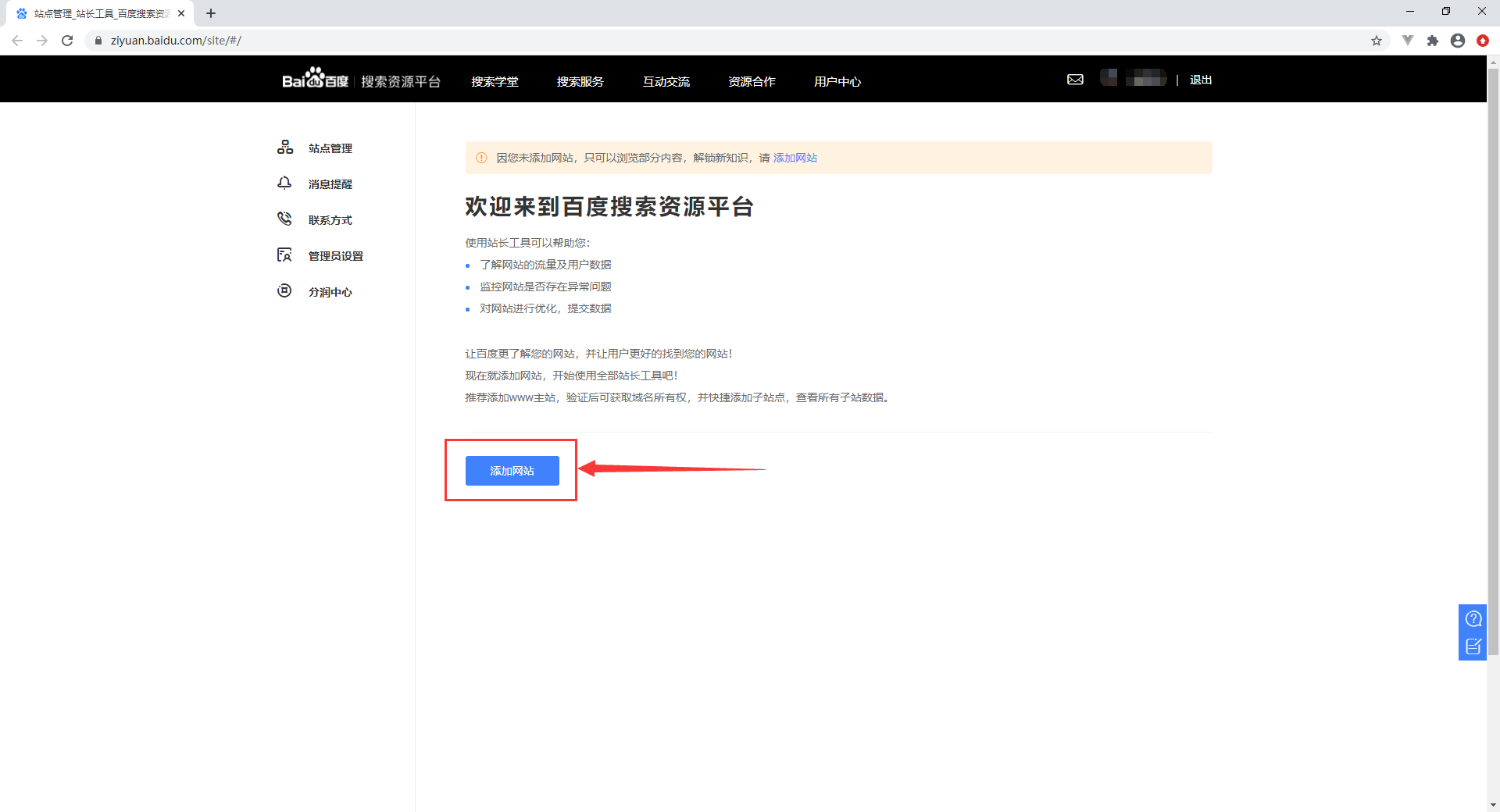
填写网站信息
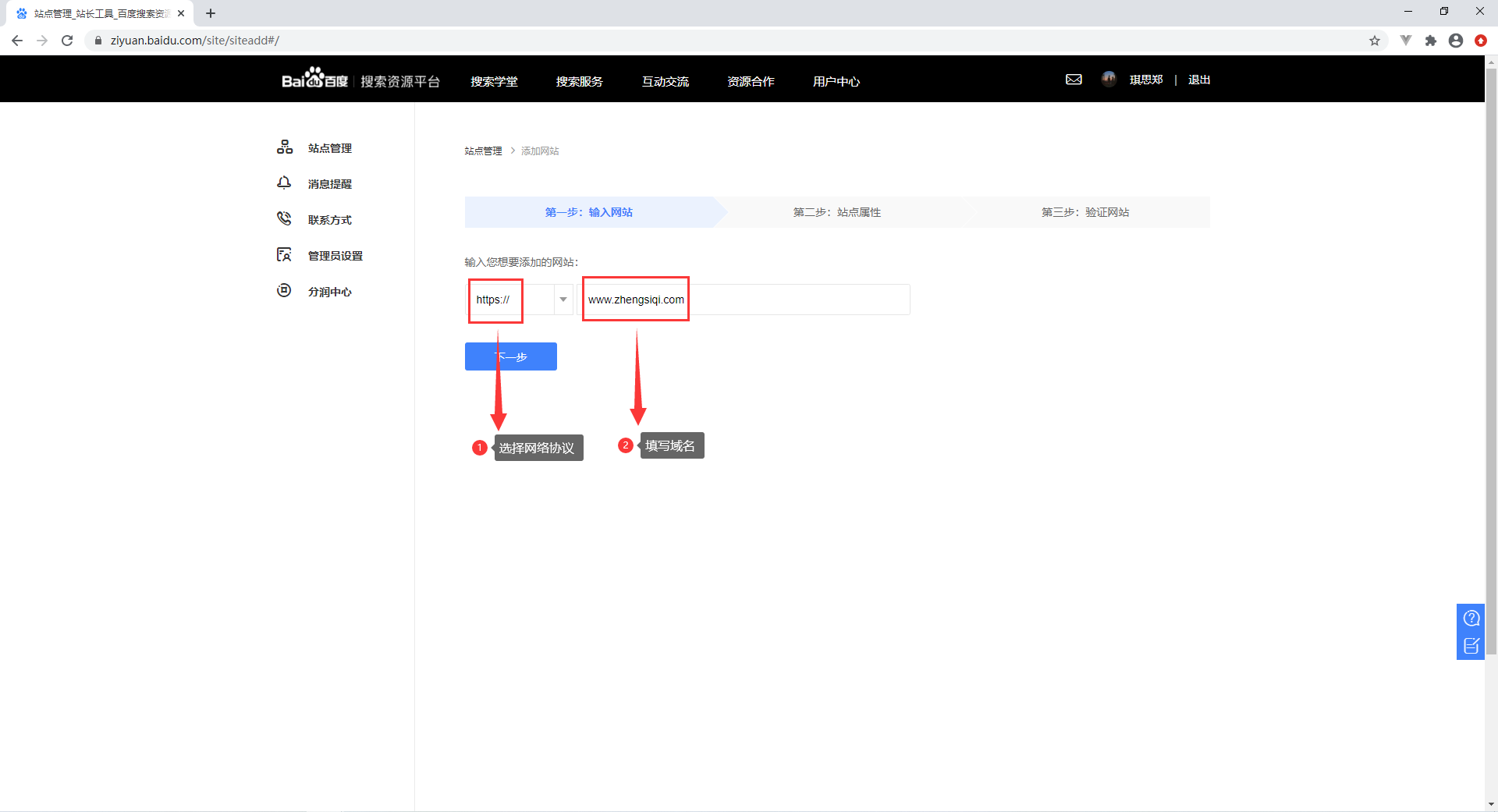
网站内容选择
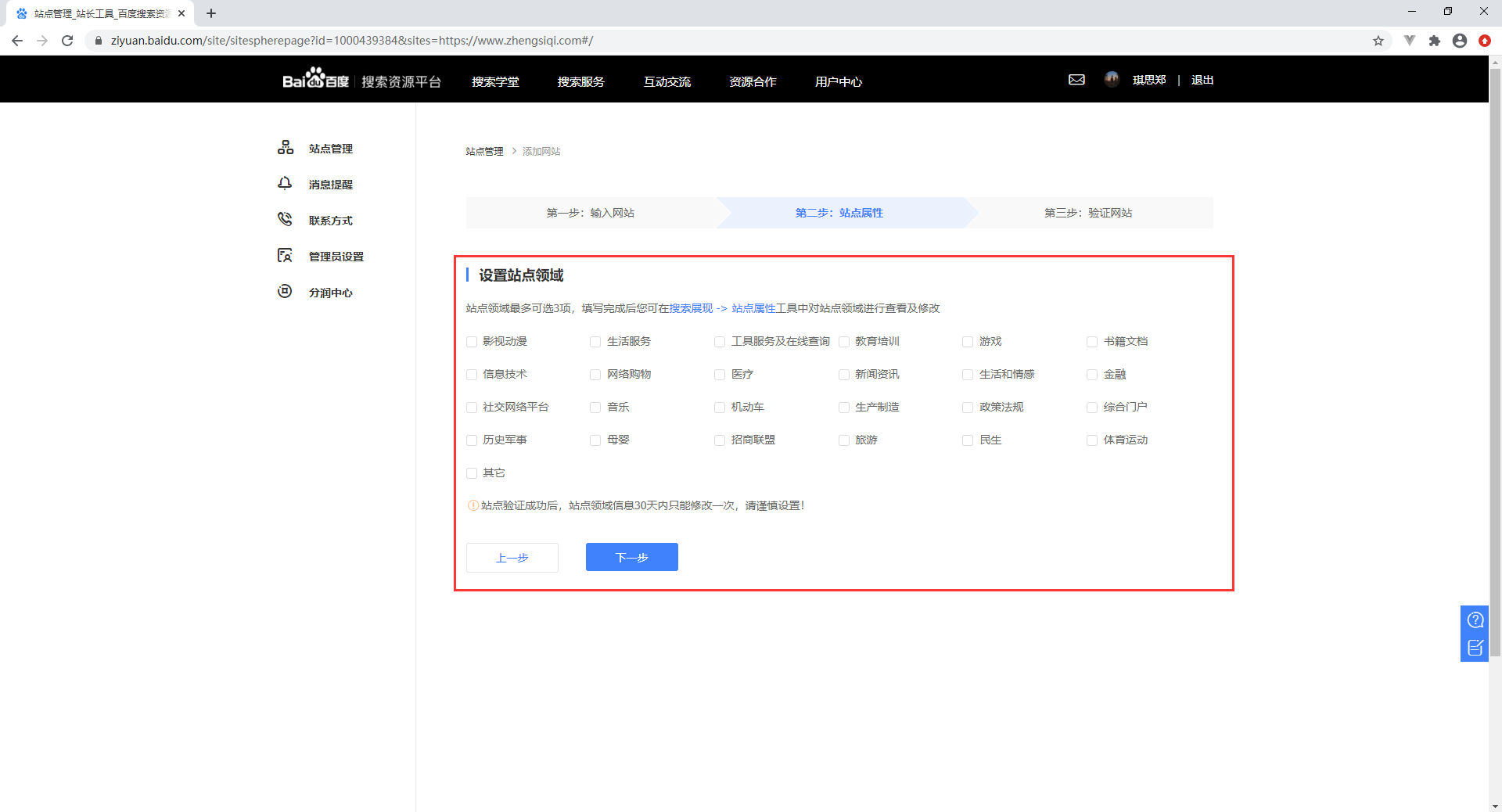
验证网站
这里选择
HTML标签验证的方式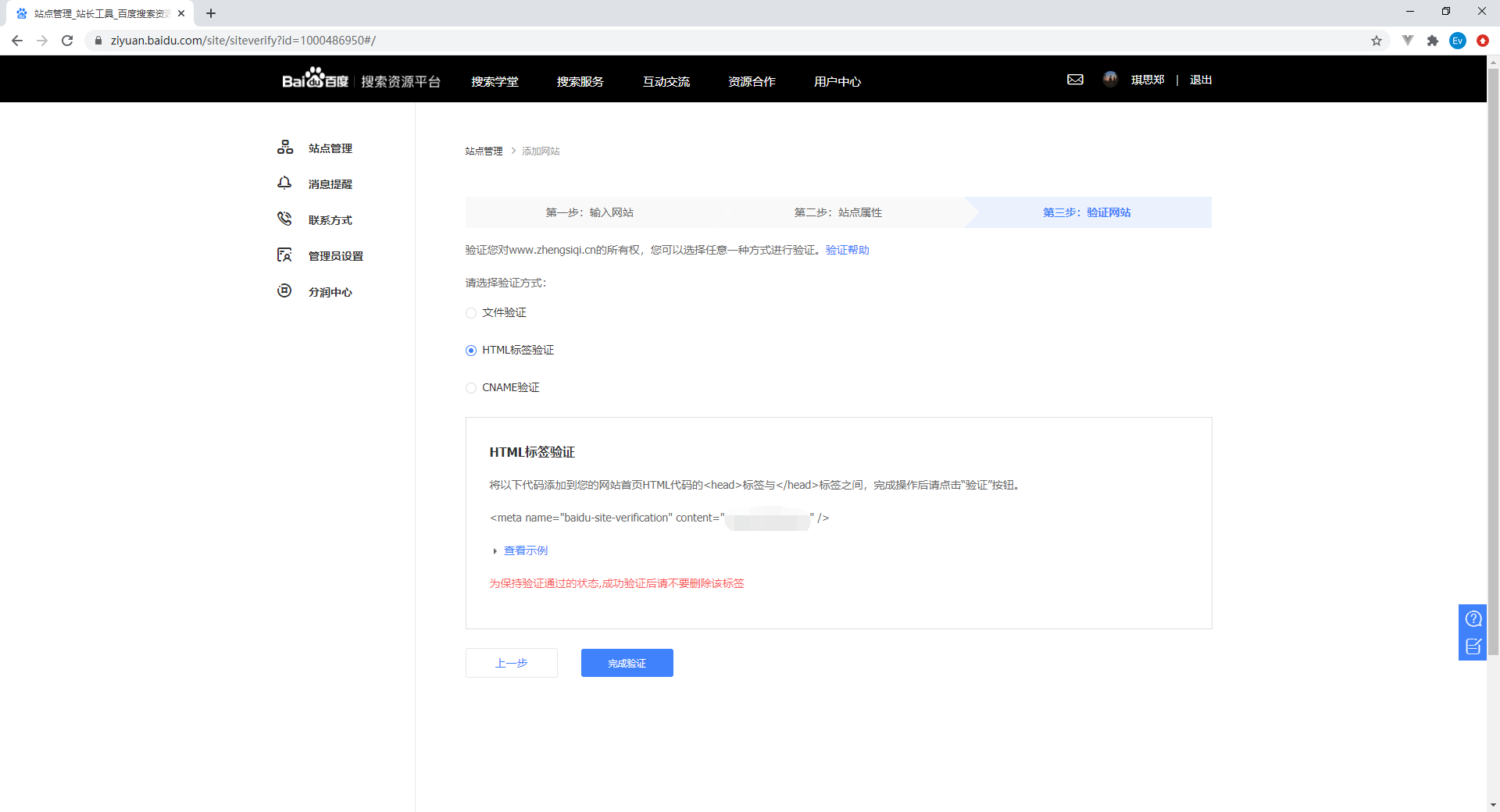
复制content中的内容,到
baidu_site_verification1
baidu_site_verification: ***********
评论区
评论系统官方文档https://theme-next.js.org/docs/third-party-services/comments.html#Changyan-China
评论区配置
1 | # --------------------------------------------------------------- |
changyan(畅言评论)
该评论需要用户登录。如QQ、微信等
配置评论区
注册畅言
添加站点
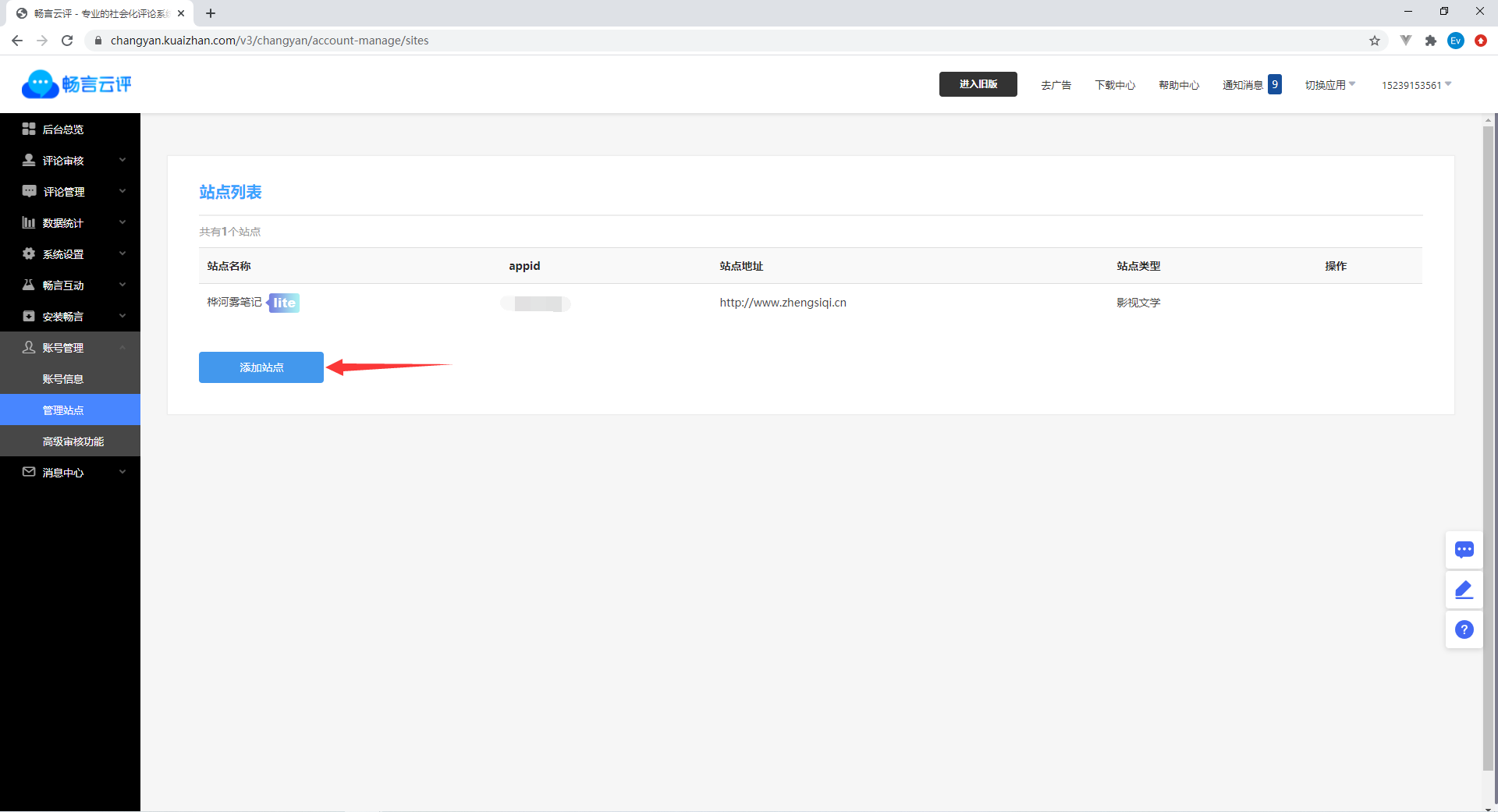
配置站点
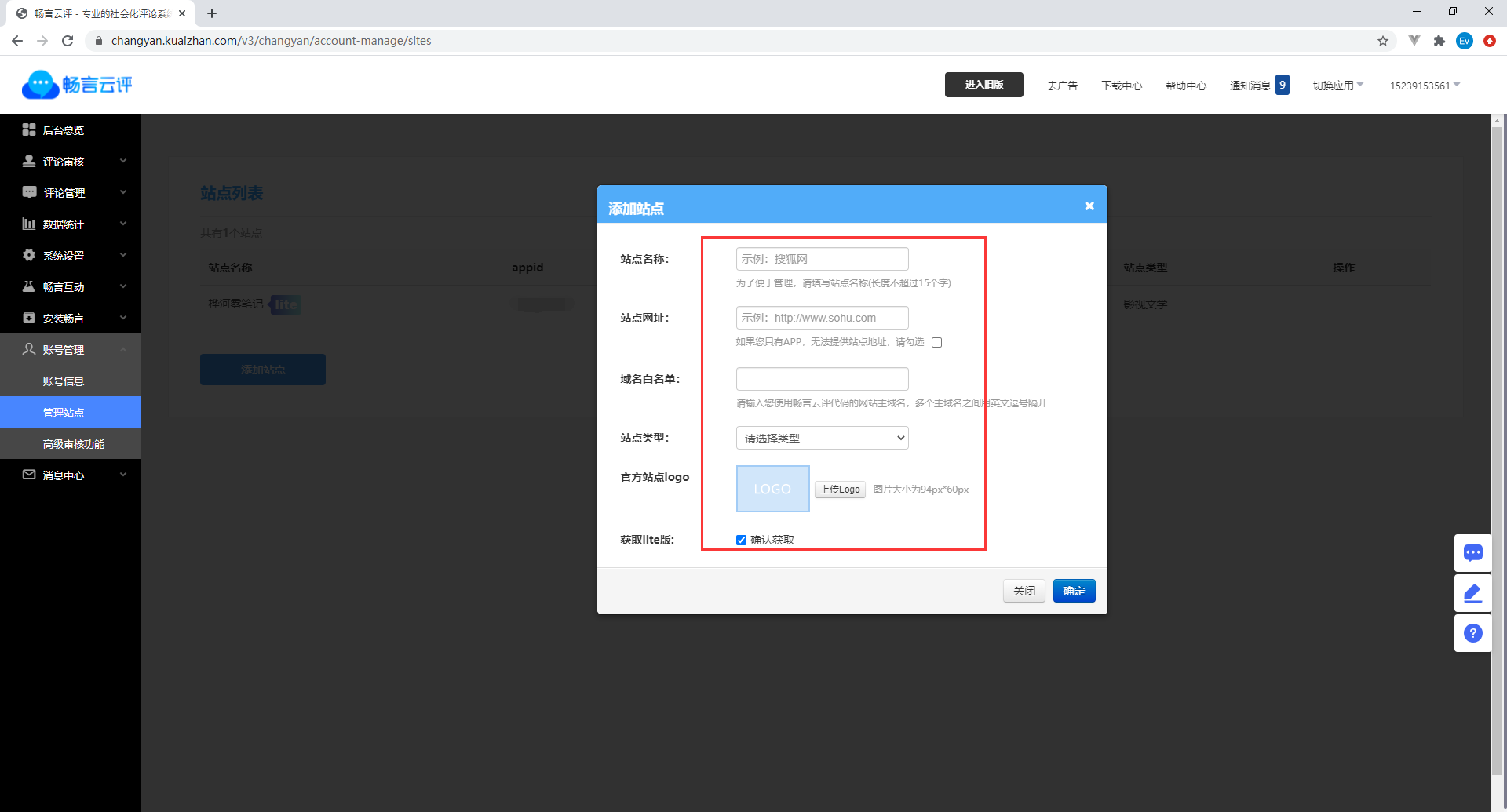
获取APP ID,APP SECRET
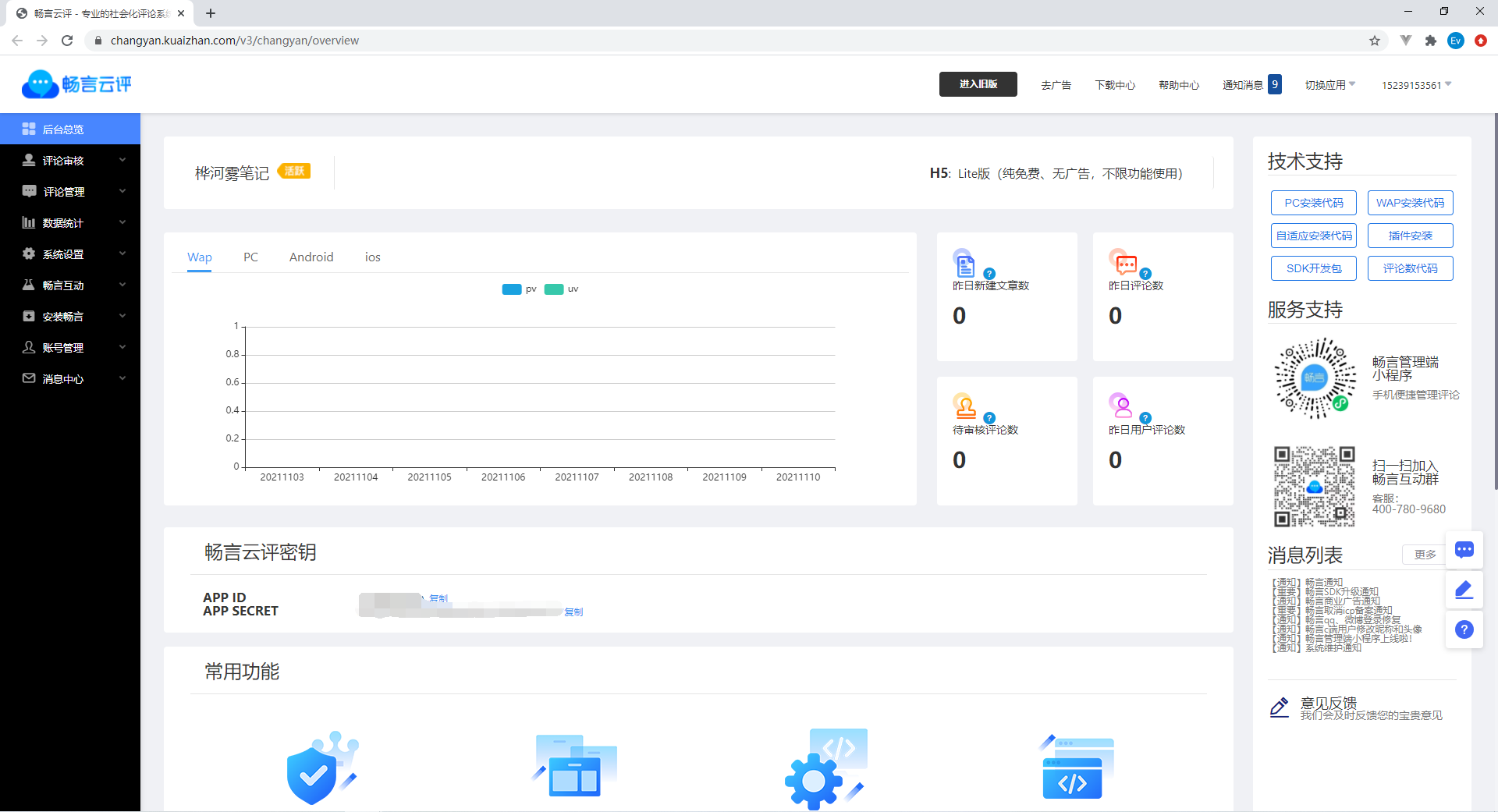
_config.next.yml修改配置文件1
2
3
4
5
6# Changyan
# For more information: https://changyan.kuaizhan.com
changyan:
enable: true
appid:
appkey:查看页面
评论区登录页

评论区
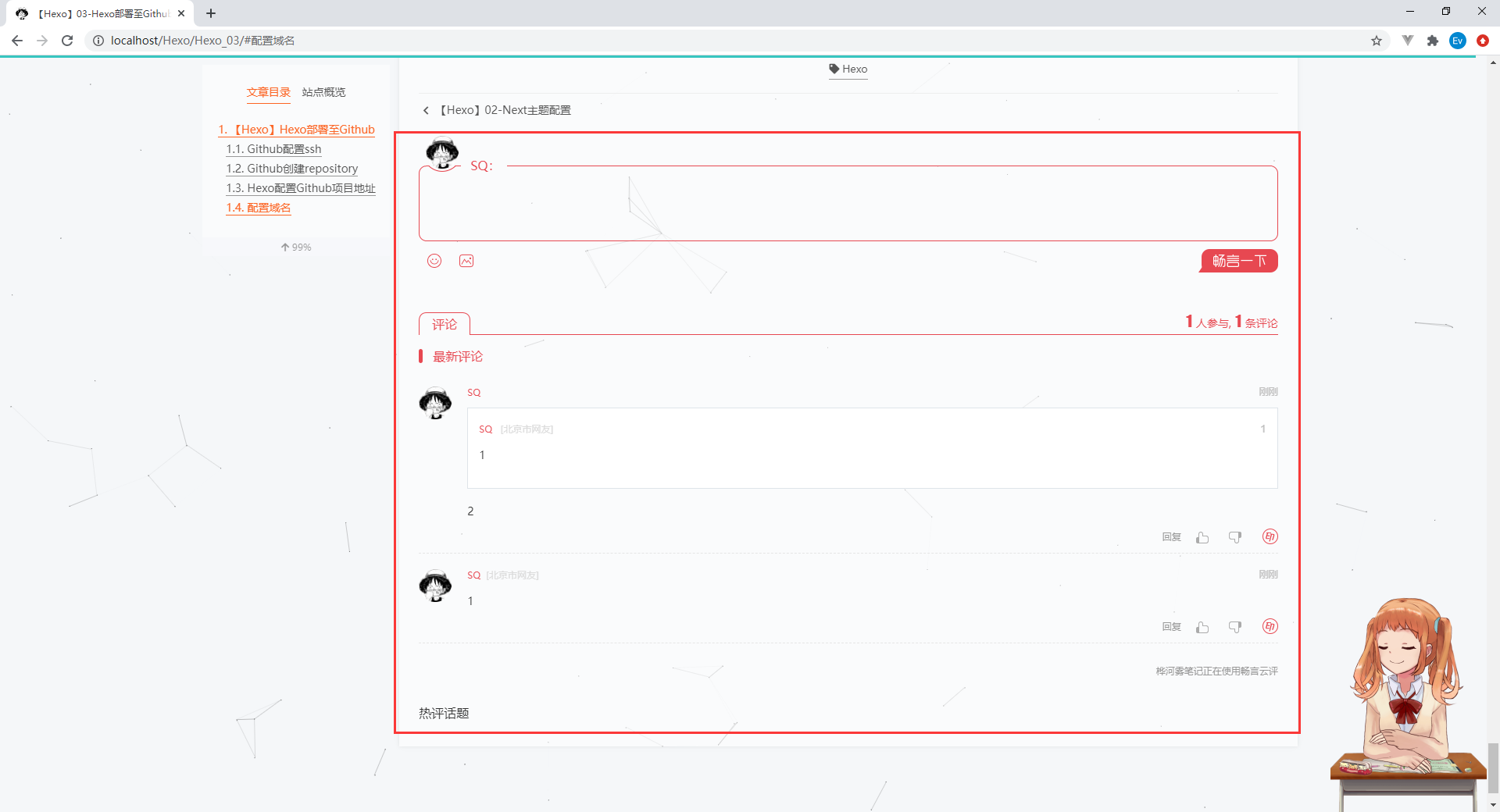
取消页面评论区
评论区设置成功后,我们会发现每一个页面都有评论区,所以我们需要取消某些页面的评论区
在index.md文件中添加如下代码:comments: false。
如图:
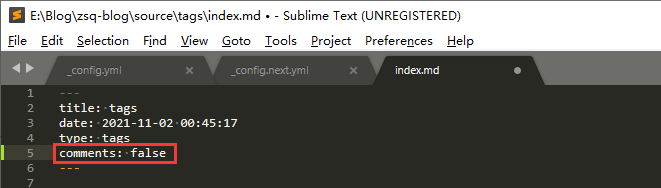
-------------本文结束感谢您的阅读-------------
相关文章