【Hexo】03-Hexo部署至Github

【Hexo】Hexo部署至Github
Github配置ssh
生成ssh
……………………………………………………………………………………………………………………给github配置ssh
- 登陆后在GitHub主页选择
Settings,进入设置页面。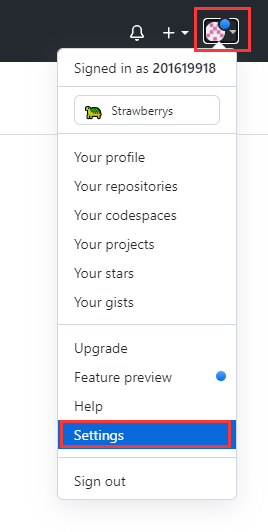
- 登陆后在GitHub主页选择
选择
SSH and GPG keys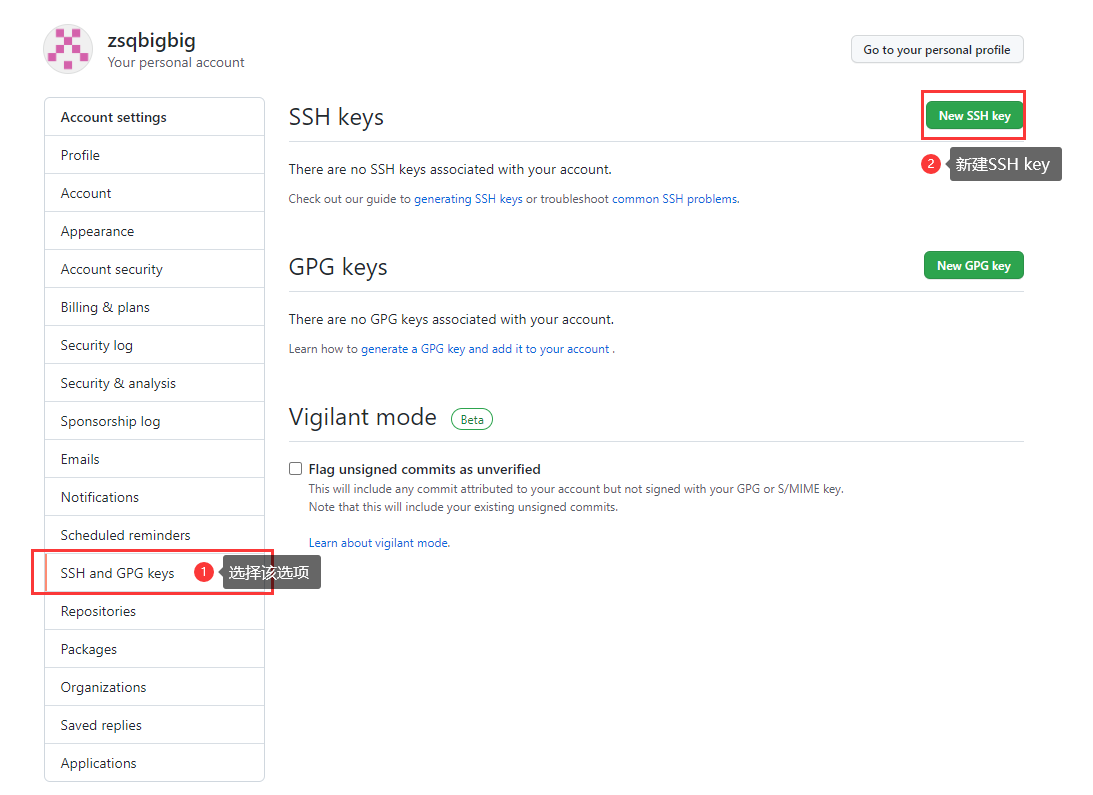
输入生成的
.pub文件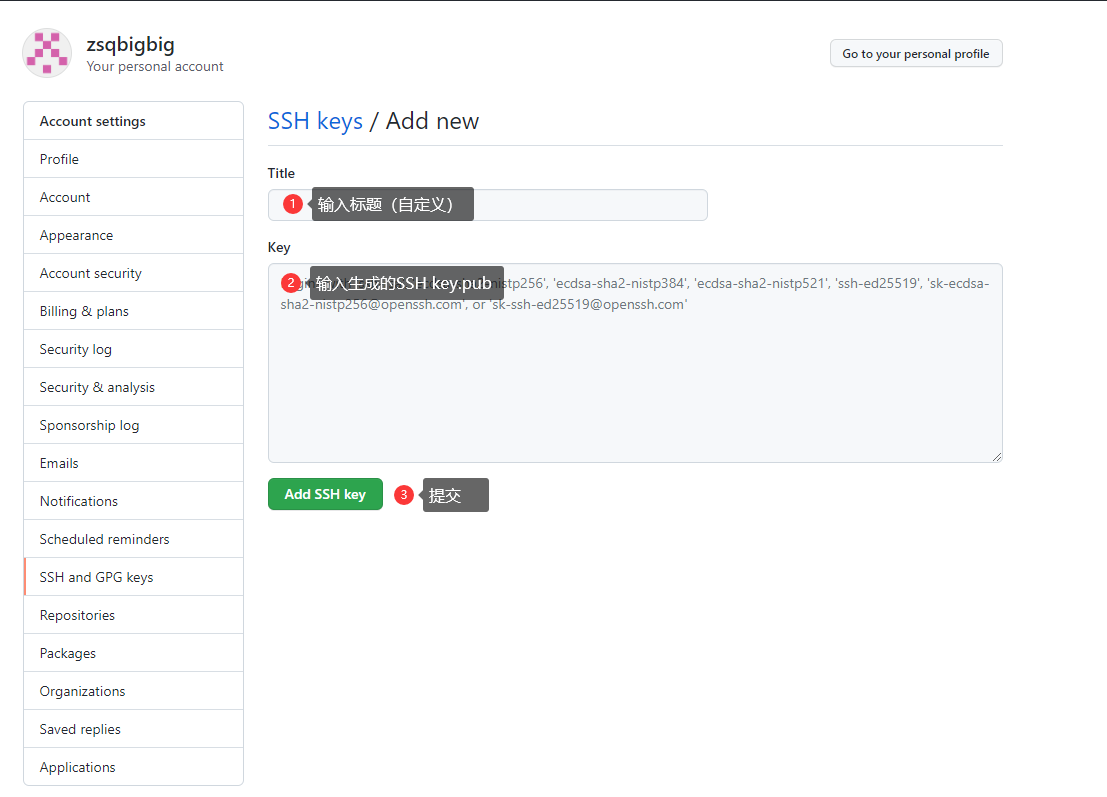
提交成功

Github创建repository
仓库名称格式固定为
{username}.github.io
新建repository。选择
Repoisitories -> New
创建Repository

创建成功
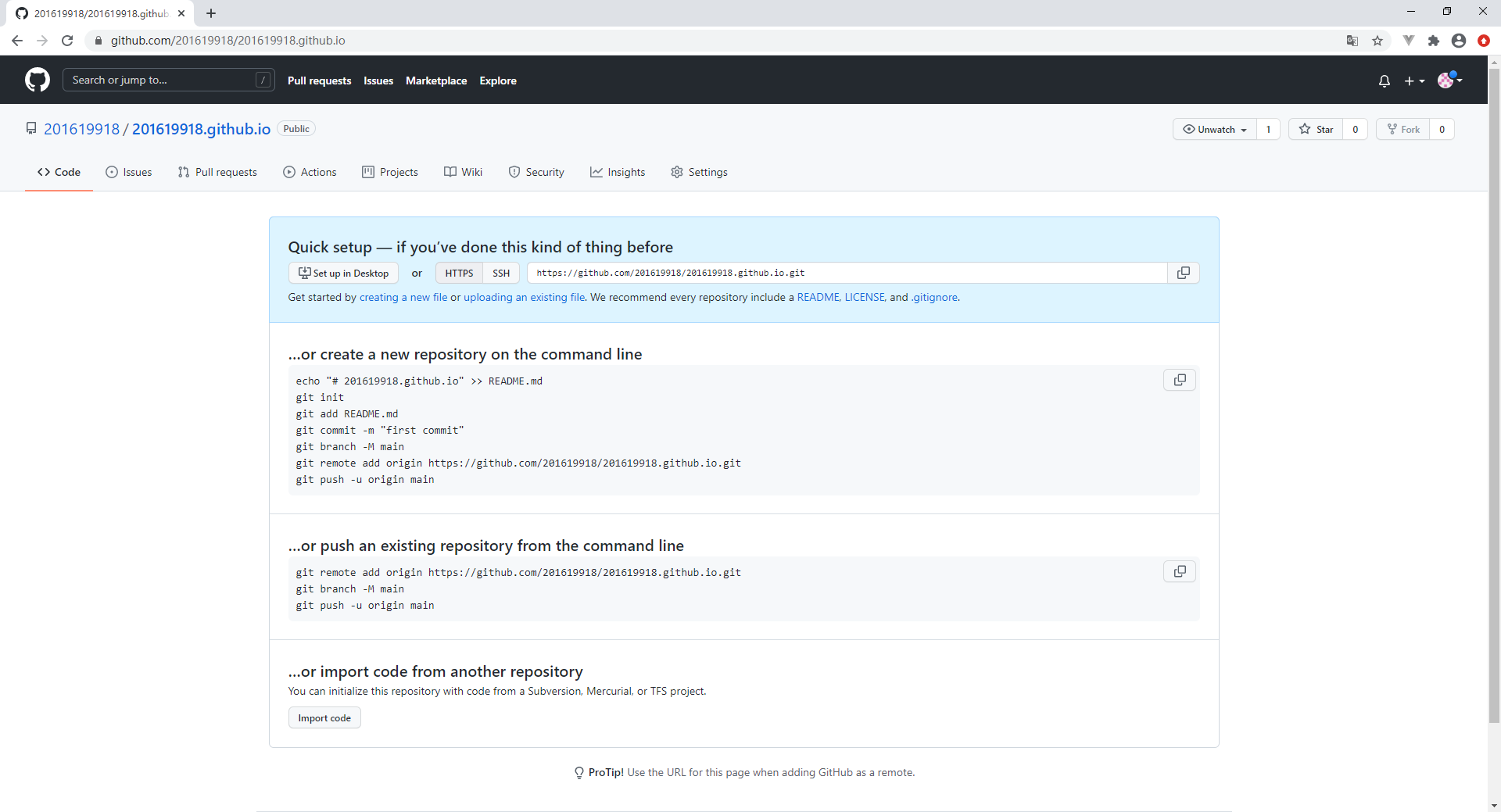
Hexo配置Github项目地址
/_config.yml修改配置文件在配置文件末尾添加如下配置。
1
2
3
4
5
6# Deployment
## Docs: https://hexo.io/docs/one-command-deployment
deploy:
type: git
repository: git@github.com:201619918/201619918.github.io.git
branch: masterrepository地址为SSH的地址
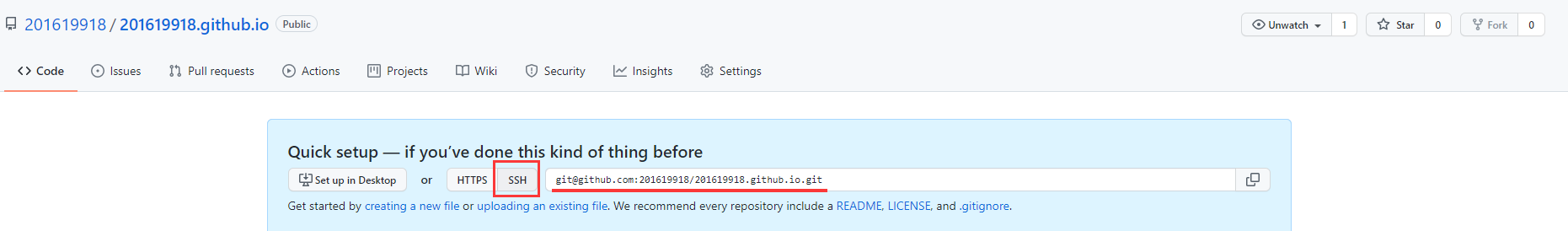
npm install hexo-deployer-git --save安装依赖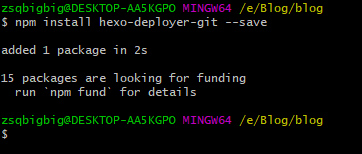
hexo clean、hexo g -d:生成静态文件,并部署至github中。
201619918.github.io部署成功

配置域名
查看域名
201619918.github.io的IP地址185.199.111.153ping 201619918.github.io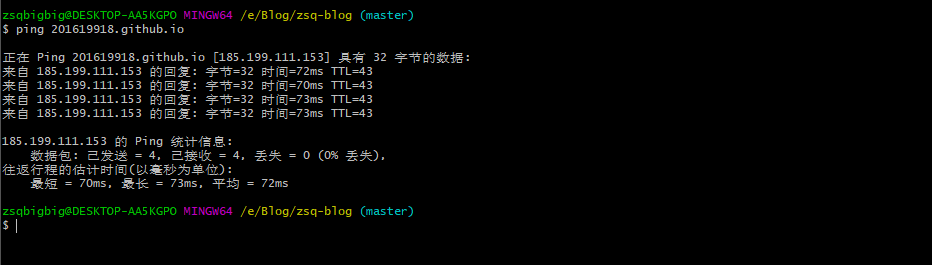
解析域名到该IP地址
185.199.111.153
在项目根路径下创建文件
CNAME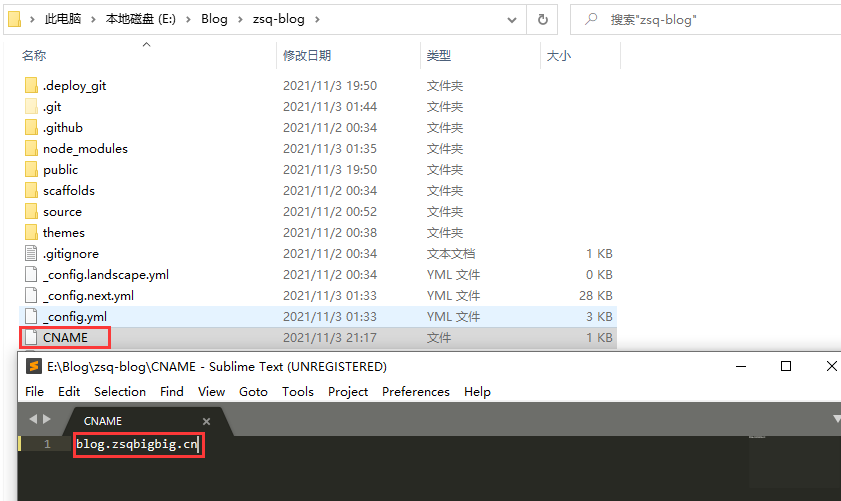
hexo g -d将网站重新部署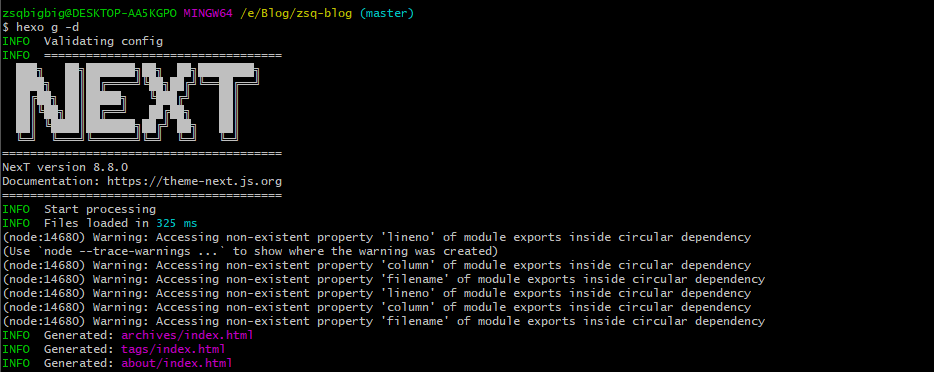
https://github.com/201619918/201619918.github.io配置域名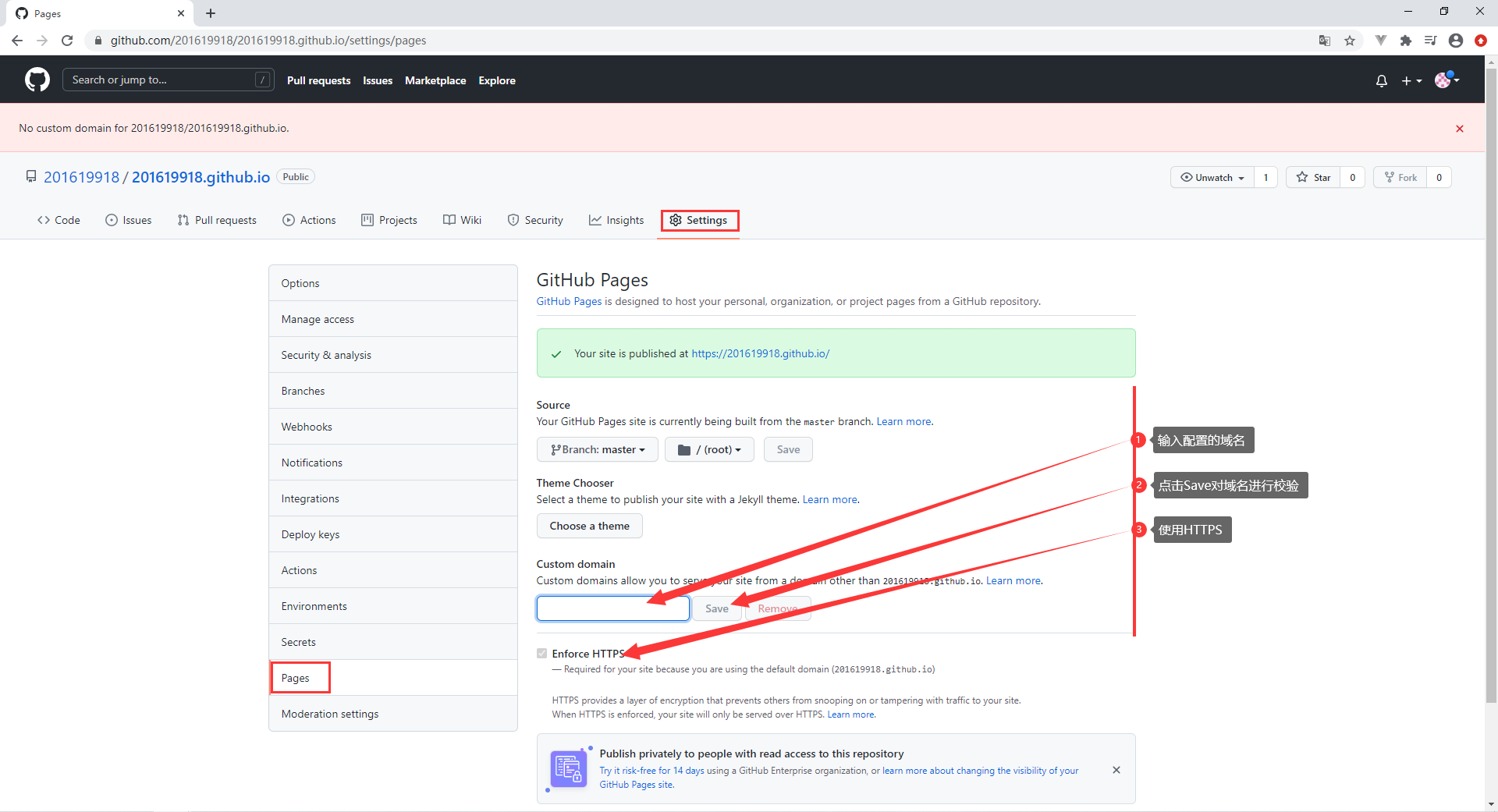
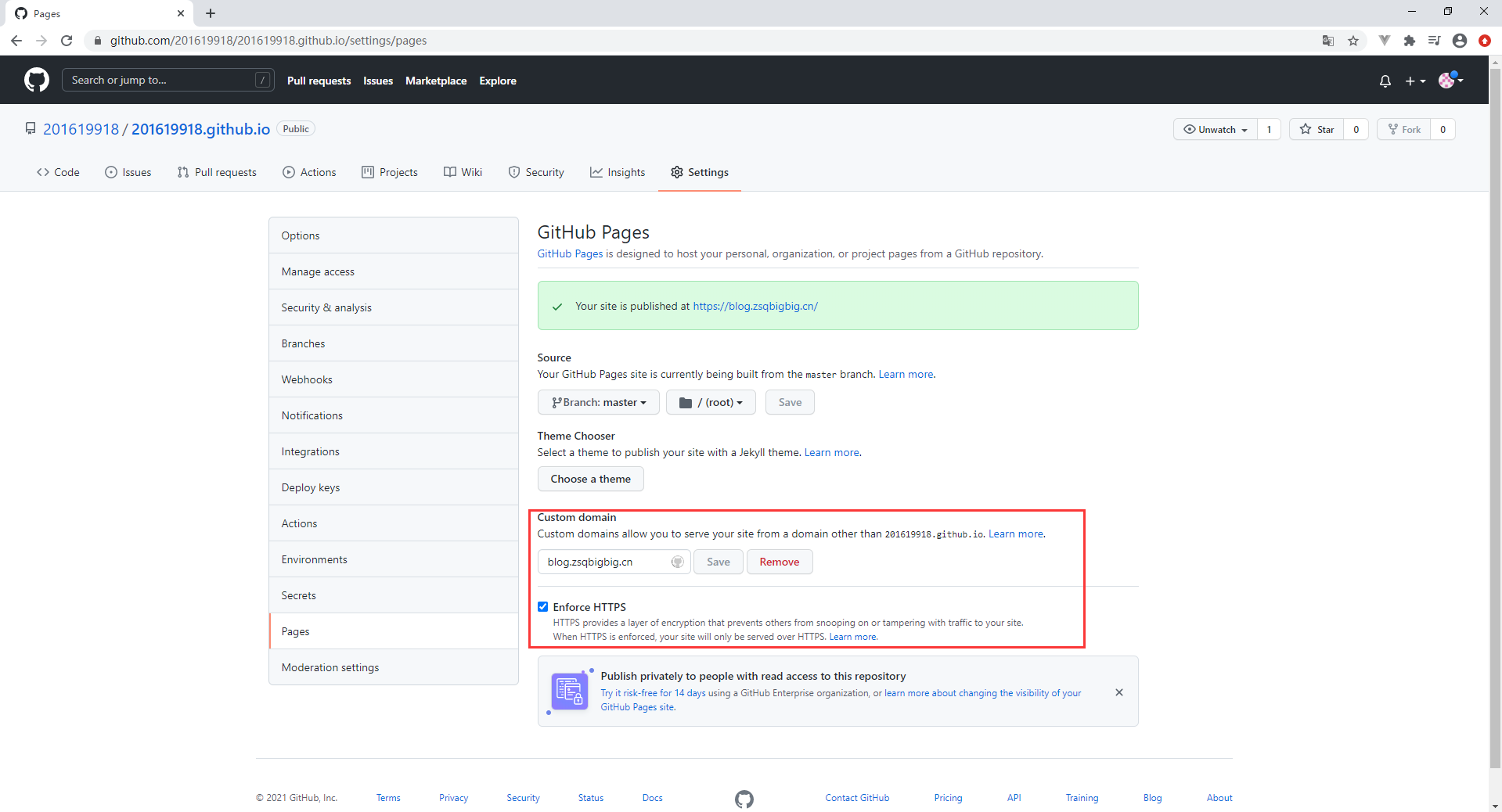
blog.zsqbigbig.cn访问
访问成功
-------------本文结束感谢您的阅读-------------
相关文章