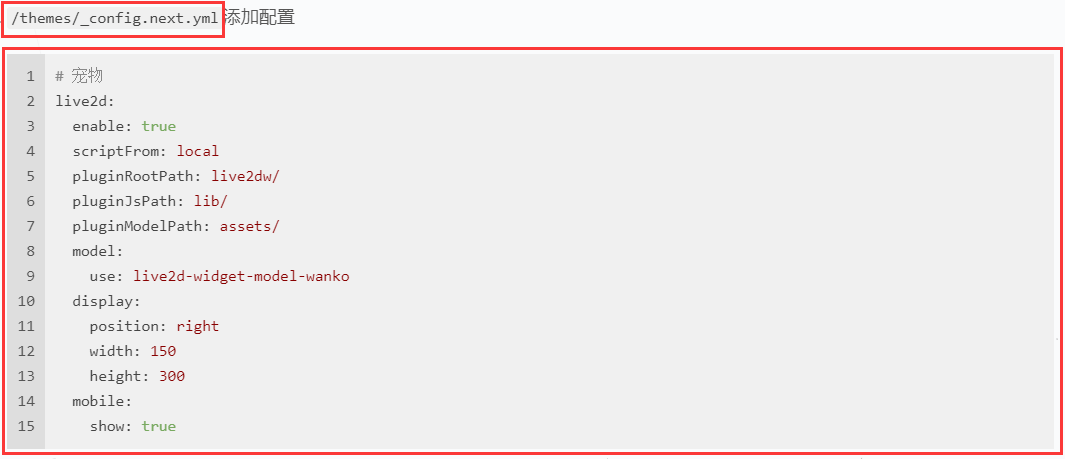【Hexo】02-Next主题配置

Next主题配置
NexT的配置文件
/theme/next/_config.yml
Scheme:修改主题格式
scheme提供了四种主题格式,这里选择使用Pisces
1 | # --------------------------------------------------------------- |
hexo s -p 80启动服务
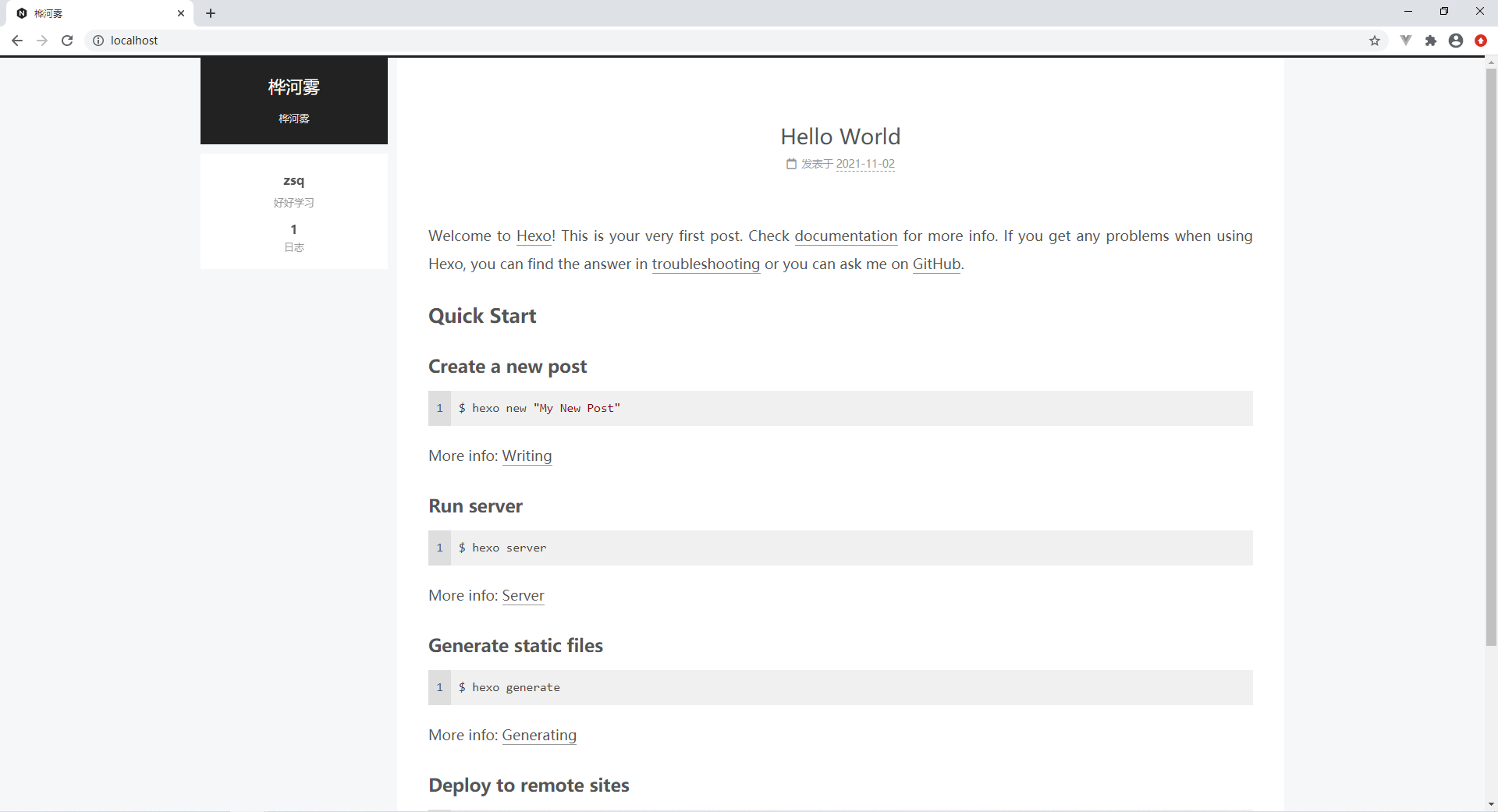
菜单配置
添加其他菜单
1
2
3
4
5
6
7
8
9
10
11
12
13
14
15
16
17# ---------------------------------------------------------------
# Menu Settings
# ---------------------------------------------------------------
menu:
home: / || home
about: /about/ || user
tags: /tags/ || tags
#categories: /categories/ || th
archives: /archives/ || archive
#schedule: /schedule/ || calendar
#sitemap: /sitemap.xml || sitemap
#commonweal: /404/ || heartbeat
# Enable/Disable menu icons.
menu_icons:
enable: true新建这些
about、tags、archives页面,页面名称要与上方的link相同。指令
hexo new page <name>会自动创建name文件夹与index.md文件1
2
3hexo new page about
hexo new page tags
hexo new page archives

文件夹如下

标签页(tags)、关于页(about)修改
需要在
about、tags、archives相应的文件夹下添加type: <name>
以about为例。其他不再展示
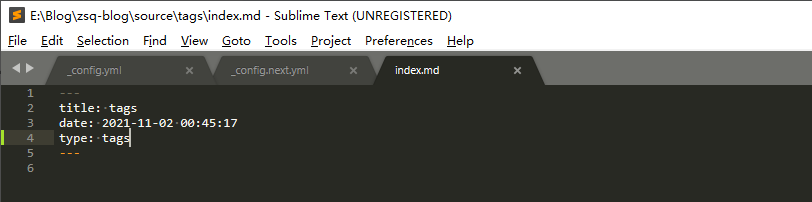
测试。点击菜单栏,页面正常展示。菜单配置完成
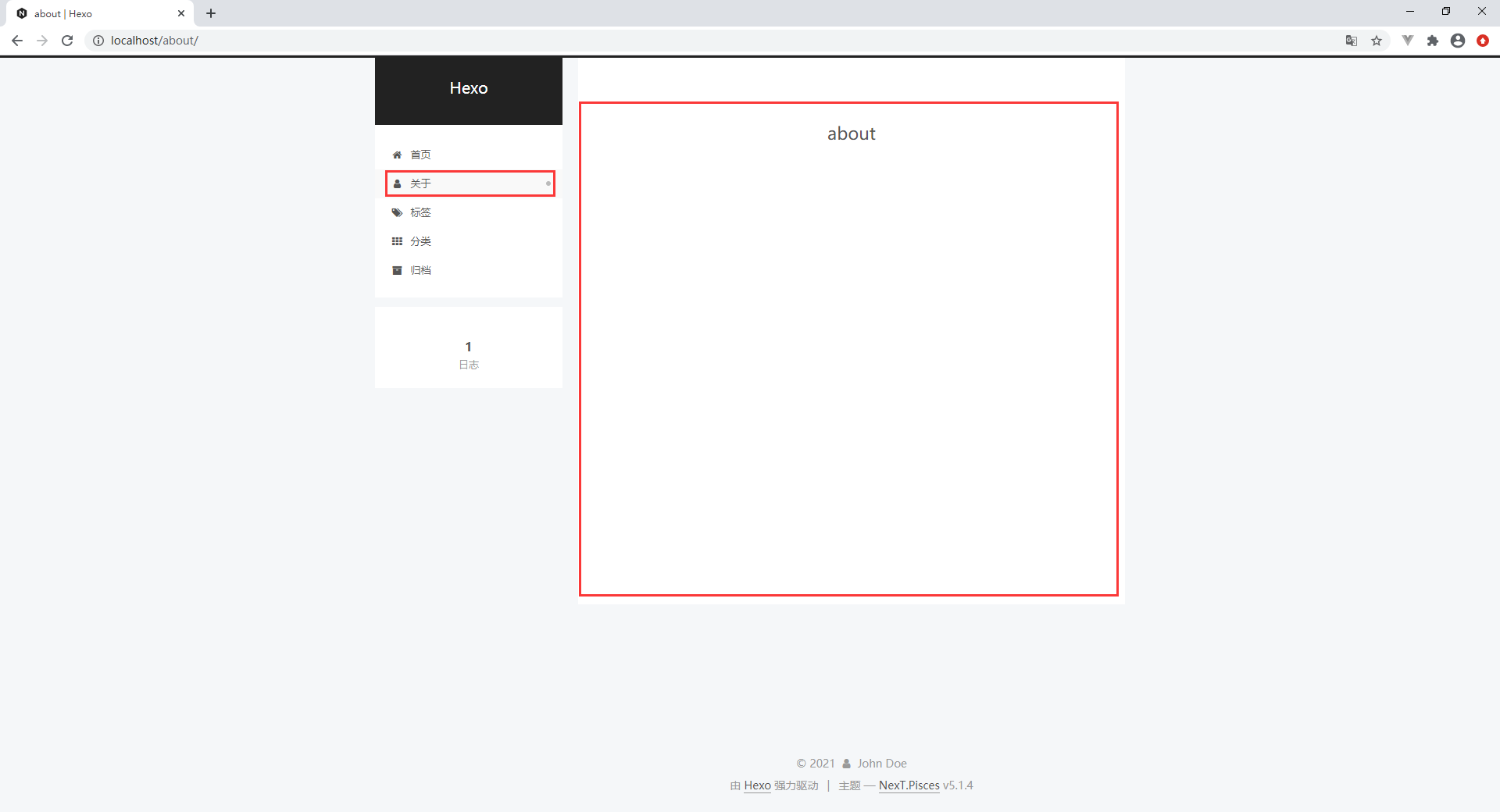
自定义菜单
该主题提供了一些菜单可以选择,如果想自定义菜单,需要在blog的国际化配置中,添加菜单的中英文配置。
我配置
others菜单,中文其他
新增菜单,名称为
others1
2
3
4
5
6
7
8
9
10menu:
home: / || home
about: /about/ || user
tags: /tags/ || tags
#categories: /categories/ || th
archives: /archives/ || archive
#schedule: /schedule/ || calendar
#sitemap: /sitemap.xml || sitemap
#commonweal: /404/ || heartbeat
others: /others/ ||新增
others页面hexo new page others
在
/themes/next/languages/zh_CN.yml中添加1
2
3
4
5
6
7
8
9
10
11menu:
home: 首页
archives: 归档
categories: 分类
tags: 标签
about: 关于
search: 搜索
schedule: 日程表
sitemap: 站点地图
commonweal: 公益404
others: 其他
localhost:80。配置生效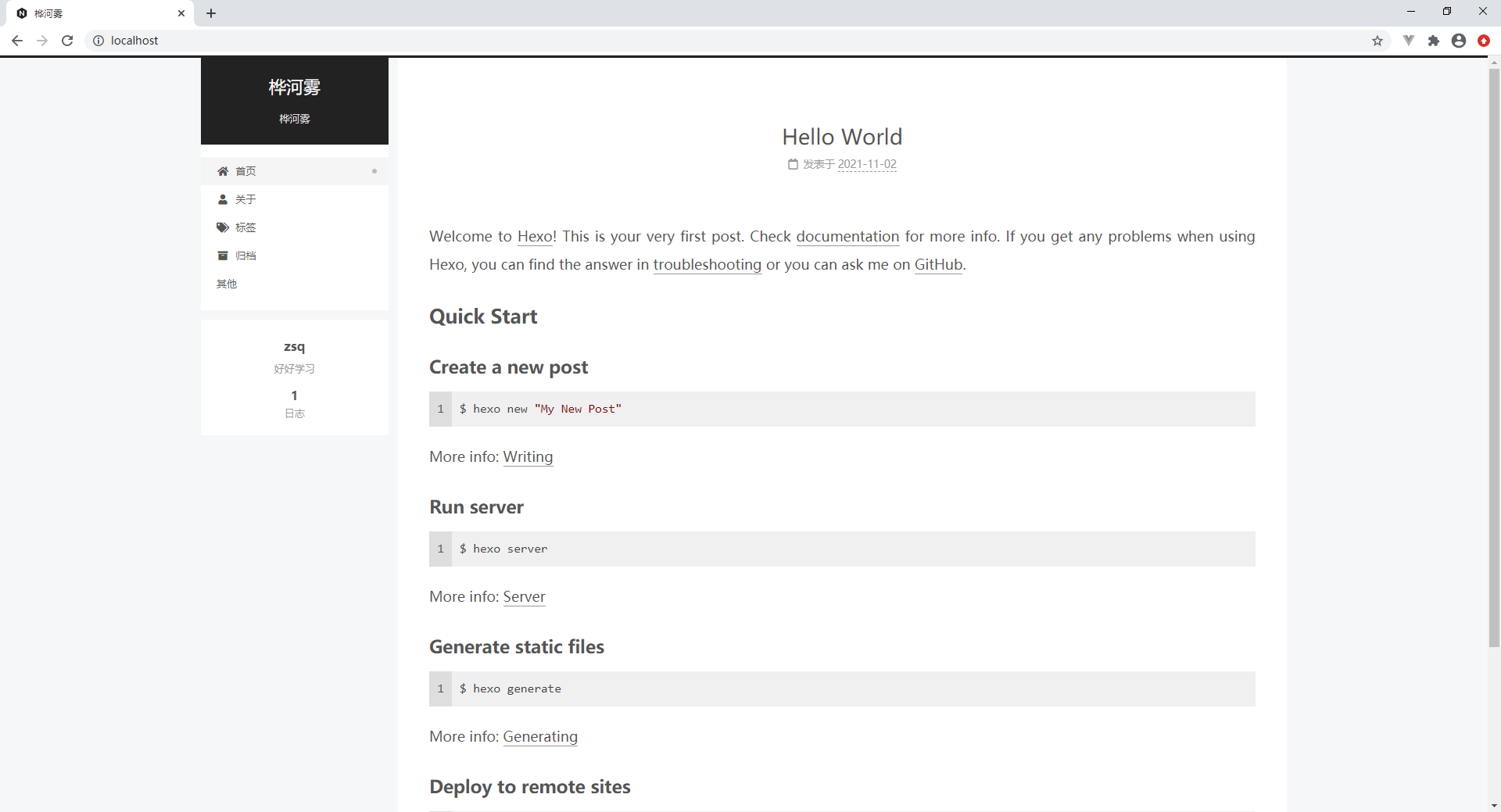
图片配置(头像等)
选择16*16、32*32图片两张,存放到
\themes\next\sources\images路径下
修改next主题配置文件
\themes\_config.yml1
2
3
4
5
6
7
8
9
10
11
12
13
14
15
16
17
18# 页面相关图片配置
favicon:
small: /images/logo-16.jpg
medium: /images/logo-32.jpg
apple_touch_icon: /images/apple-touch-icon-next.png
safari_pinned_tab: /images/logo.svg
#android_manifest: /images/manifest.json
#ms_browserconfig: /images/browserconfig.xml
# 头像配置
# Sidebar Avatar
avatar:
# Replace the default image and set the url here.
url: /images/avatar.jpg
# 圆形
rounded: true
# 旋转
rotated: true
右上角GitHub Corners
右上角添加github图标。也可以放置左上角
修改
_config.next.yml文件。1
2
3
4
5
6
# `Follow me on GitHub` banner in the top-right corner.
github_banner:
enable: true
permalink: https://github.com/zsqbigbig
title: Follow me on GitHub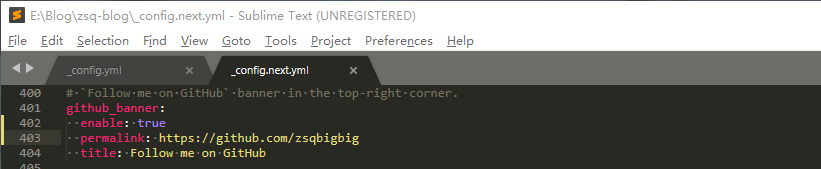
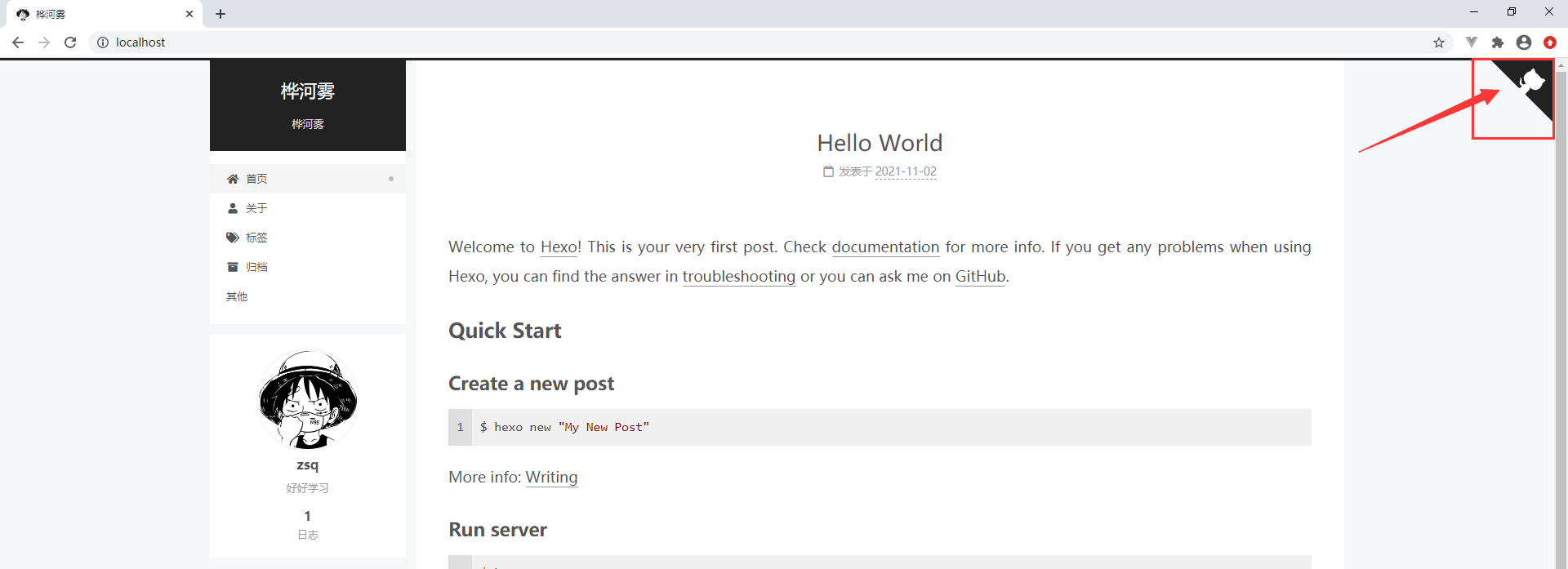
页面样式设置
页面透明度
页面透明度,需要设置三块:内容、菜单、目录
内容:
themes\next\source\css\_schemes\Pisces\index.styl菜单:
themes\next\source\css\_schemes\Pisces\_layout.styl目录:
themes\next\source\css\_schemes\Pisces\_sidebar.styl

内容
1
2
3
4
5
6
7
8
9
10.main-inner {
/*background: var(--content-bg-color);*/
background: rgba(255,255,255,0.5);
box-shadow: $box-shadow-inner;
padding: $content-desktop-padding;
+tablet-mobile() {
padding: 20px;
}
}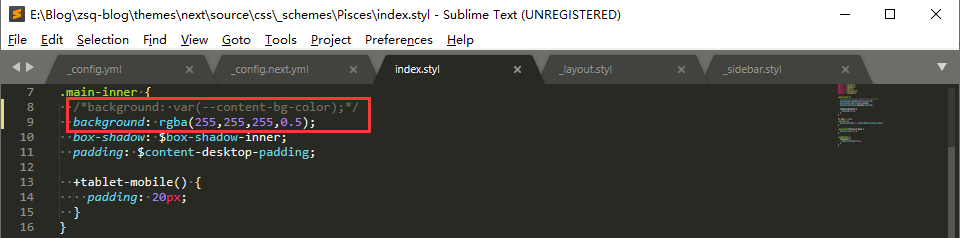
菜单
1
2
3
4
5
6
7
8
9
10
11
12.header-inner {
/*background: var(--content-bg-color);*/
background: rgba(255,255,255,0.5);
border-radius: $border-radius-inner;
box-shadow: $box-shadow-inner;
width: $sidebar-desktop;
+tablet-mobile() {
border-radius: initial;
width: auto;
}
}
目录
1
2
3
4
5
6
7
8.sidebar-inner {
/*background: var(--content-bg-color);*/
background: rgba(255,255,255,0.5);
border-radius: $border-radius;
box-shadow: $box-shadow;
box-sizing: border-box;
color: var(--text-color);
}
页面内容边框阴影
themes\next\source\css\_schemes\Pisces\index.styl在文章末尾添加代码
1
2
3
4
5
6
7
8
9
10/**
* 主页概览及文章边框阴影
*/
.post {
margin-top: 60px;
margin-bottom: 60px;
padding: 25px;
-webkit-box-shadow: 0 0 5px rgba(202, 203, 203, .5);
-moz-box-shadow: 0 0 5px rgba(202, 203, 204, .5);
}
页面动态背景
/themes/next/layout/_layout.njk1
2
3
4<!-- 动态背景 -->
{% if theme.canvas_nest %}
<script type="text/javascript" src="//cdn.bootcss.com/canvas-nest.js/1.0.0/canvas-nest.min.js"></script>
{% endif %}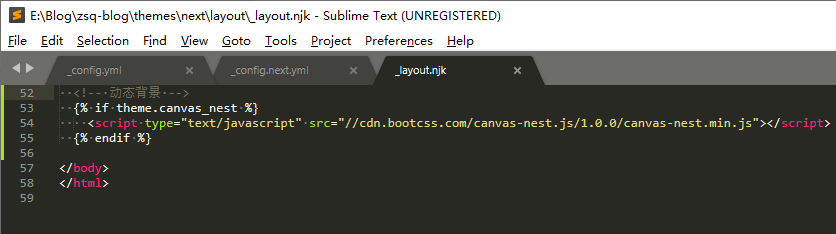
/_config.next.yml结尾添加代码
1
2
3
4
5
6# --------------------------------------------------------------
# background settings
# --------------------------------------------------------------
# add canvas-nest effect
# see detail from https://github.com/hustcc/canvas-nest.js
canvas_nest: true
配置结果

文章配置
文章末尾添加结束语
\themes\next\layout\_macro\passage-end-tag.njk,需要新建passage-end-tag.njk该文件1
2
3
4
5<div>
{% if not is_index %}
<div style="text-align:center;color: #ccc;font-size:14px;">-------------本文结束<i class="fa fa-paw"></i>感谢您的阅读-------------</div>
{% endif %}
</div>themes\next\layout\_macro\post.swig,在<footer class="post-footer">之前加上如下代码:1
2
3
4
5<div>
{% if not is_index %}
{% include 'passage-end-tag.njk' %}
{% endif %}
</div>
结果如图:

访问量统计
1 | # Show Views / Visitors of the website / page with busuanzi. |
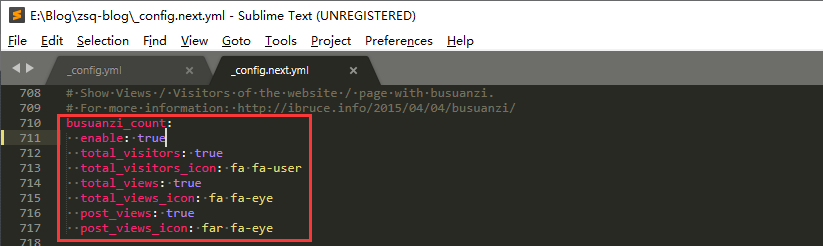
结果如图:
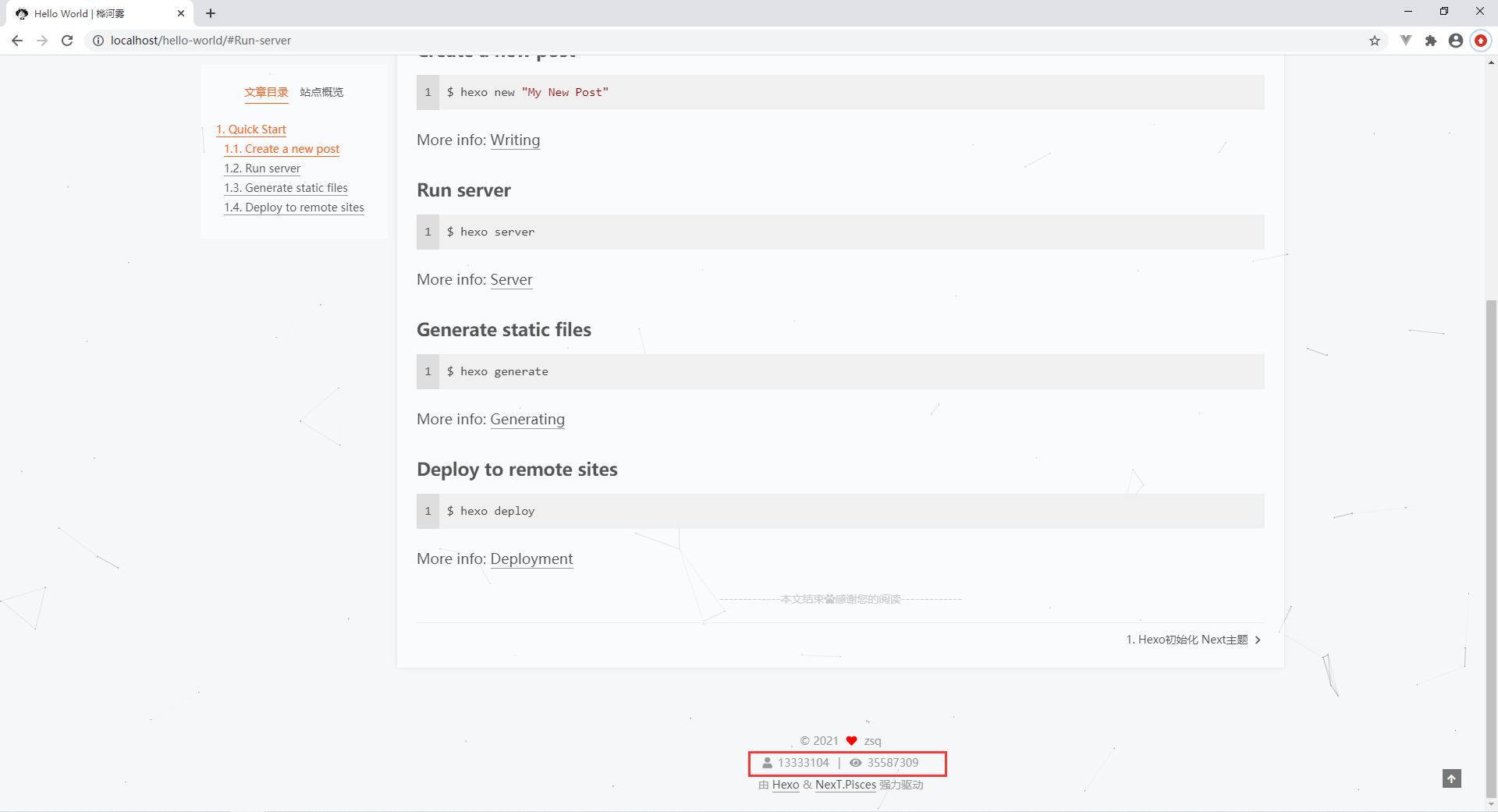
文章字数统计
npm install hexo-word-counter安装依赖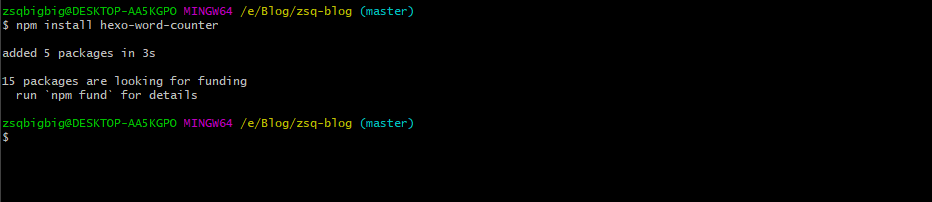
hexo clean清除缓存文件_config.next.yml修改配置文件1
2
3
4
5
6
7# Post wordcount display settings
# Dependencies: https://github.com/next-theme/hexo-word-counter
symbols_count_time:
# true-文章时间、字数统计换行显示;false-文章时间、字数统计单行显示
separated_meta: false
# false-其用文字描述;true-关闭文字描述
item_text_total: false
文章末尾标签图标

_config.next.yml修改配置
1 | # Use icon instead of the symbol # to indicate the tag at the bottom of the post |

文章打赏
将支付宝、微信的二维码保存至
/themes/next/source/images/路径下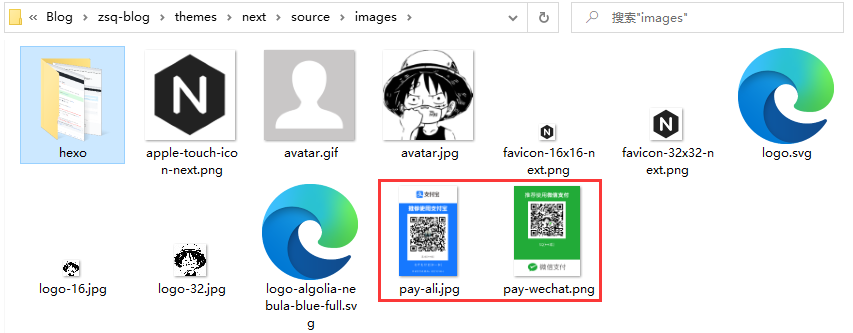
_config.next.yml1
2
3
4
5
6
7
8
9
10
11
12
13
14
15
16
17
18# Donate (Sponsor) settings
# Front-matter variable (nonsupport animation).
# 每篇文章的下方,显示赞赏按钮
reward_settings:
# If true, a donate button will be displayed in every article by default.
# true-启用;false-金庸
enable: true
# true-动态;false-静态
animation: false
# 文字配置
comment: Buy me a coffee
# 二维码路径配置
reward:
wechatpay: /images/pay-wechat.png
alipay: /images/pay-ali.jpg
#paypal: /images/paypal.png
#bitcoin: /images/bitcoin.png结果如图
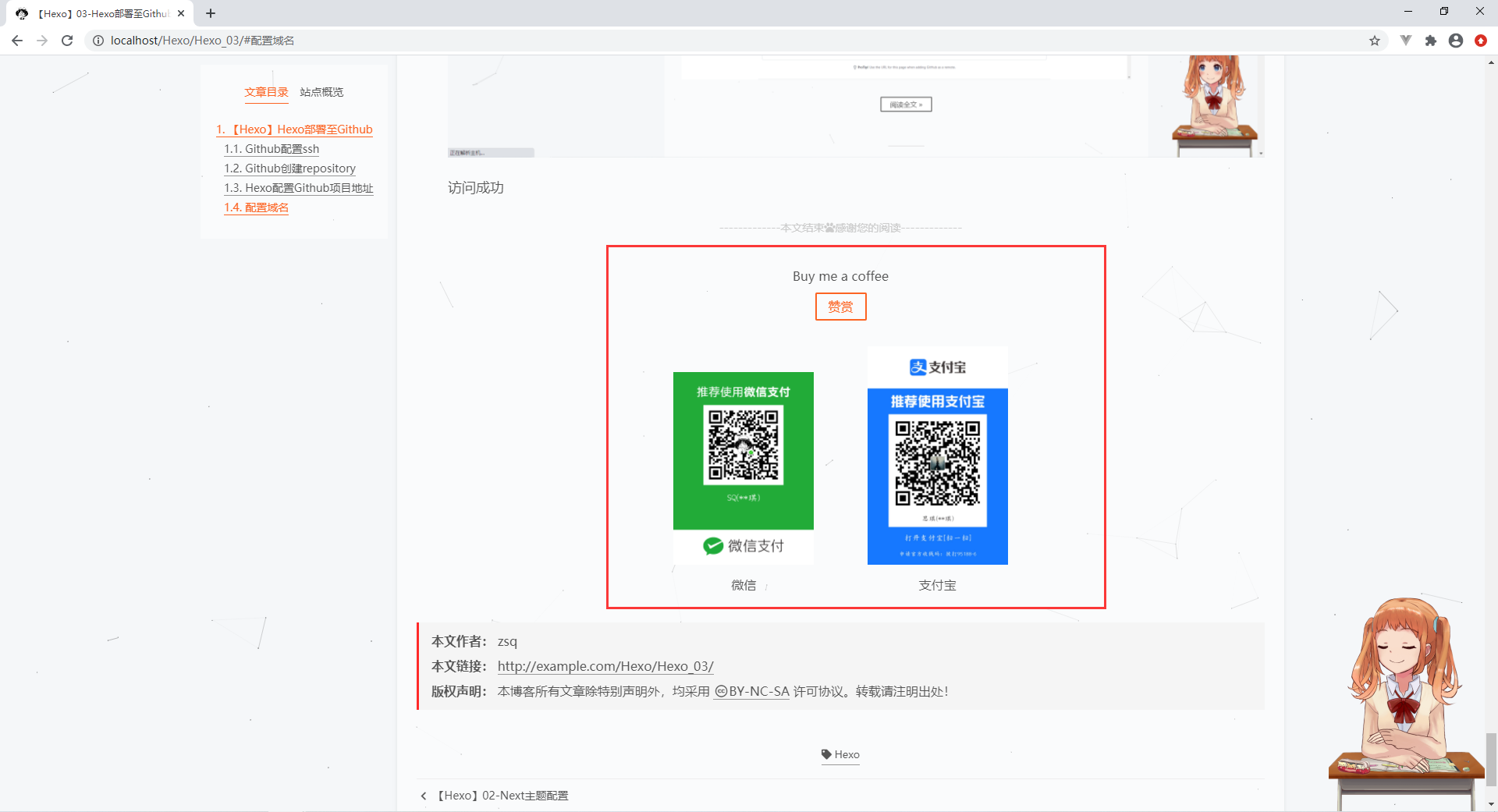
关注其他渠道
_config.next.yml1
2
3
4
5
6
7
8
9# Subscribe through Telegram Channel, Twitter, etc.
# Usage: `Key: permalink || icon` (Font Awesome)
follow_me:
Github: https://www.github.com/zsqbigbig || fab fa-github
Weibo: https://weibo.com/u/******* || fab fa-weibo
#Twitter: https://twitter.com/username || fab fa-twitter
#Telegram: https://t.me/channel_name || fab fa-telegram
WeChat: /images/wechet_qrcode.jpg || fab fa-weixin
#RSS: /atom.xml || fa fa-rss保存结果
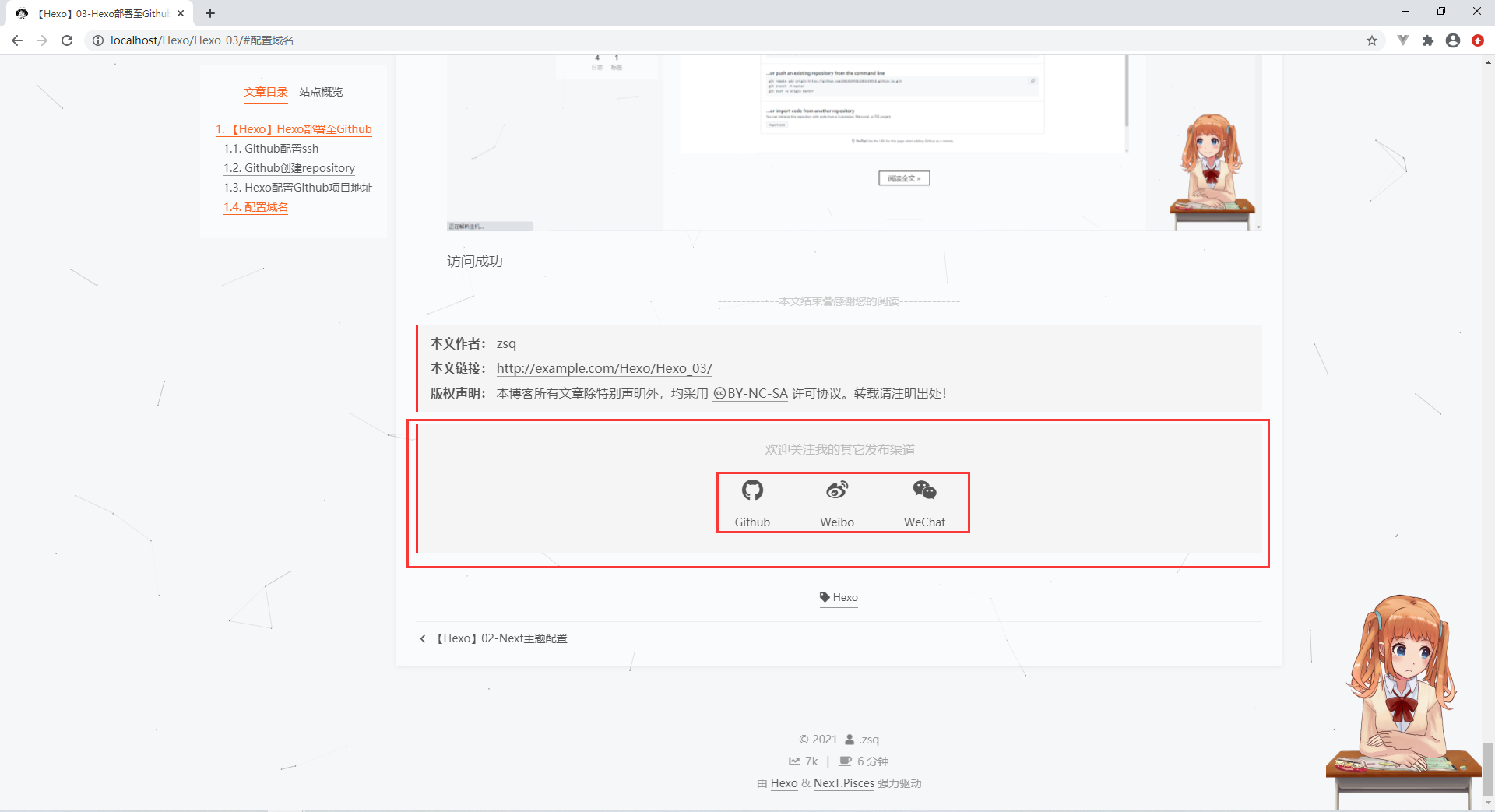
热门文章
npm install hexo-related-popular-posts
hexo clean_config.next.yml1
2
3
4
5
6
7
8
9
10
11
12
13
14
15
16
17
18# Related popular posts
# Dependencies: https://github.com/tea3/hexo-related-popular-posts
# 热门文章
related_posts:
enable: true
title: # Custom header, leave empty to use the default one
display_in_home: true
params:
# 文章数量上限
maxCount: 5
# 热门帖子、相关帖子混合比例
#PPMixingRate: 0.0
# true-显示日期
#isDate: false
# true-显示图片
#isImage: false
# true-显示文章摘要
#isExcerpt: false结果如图
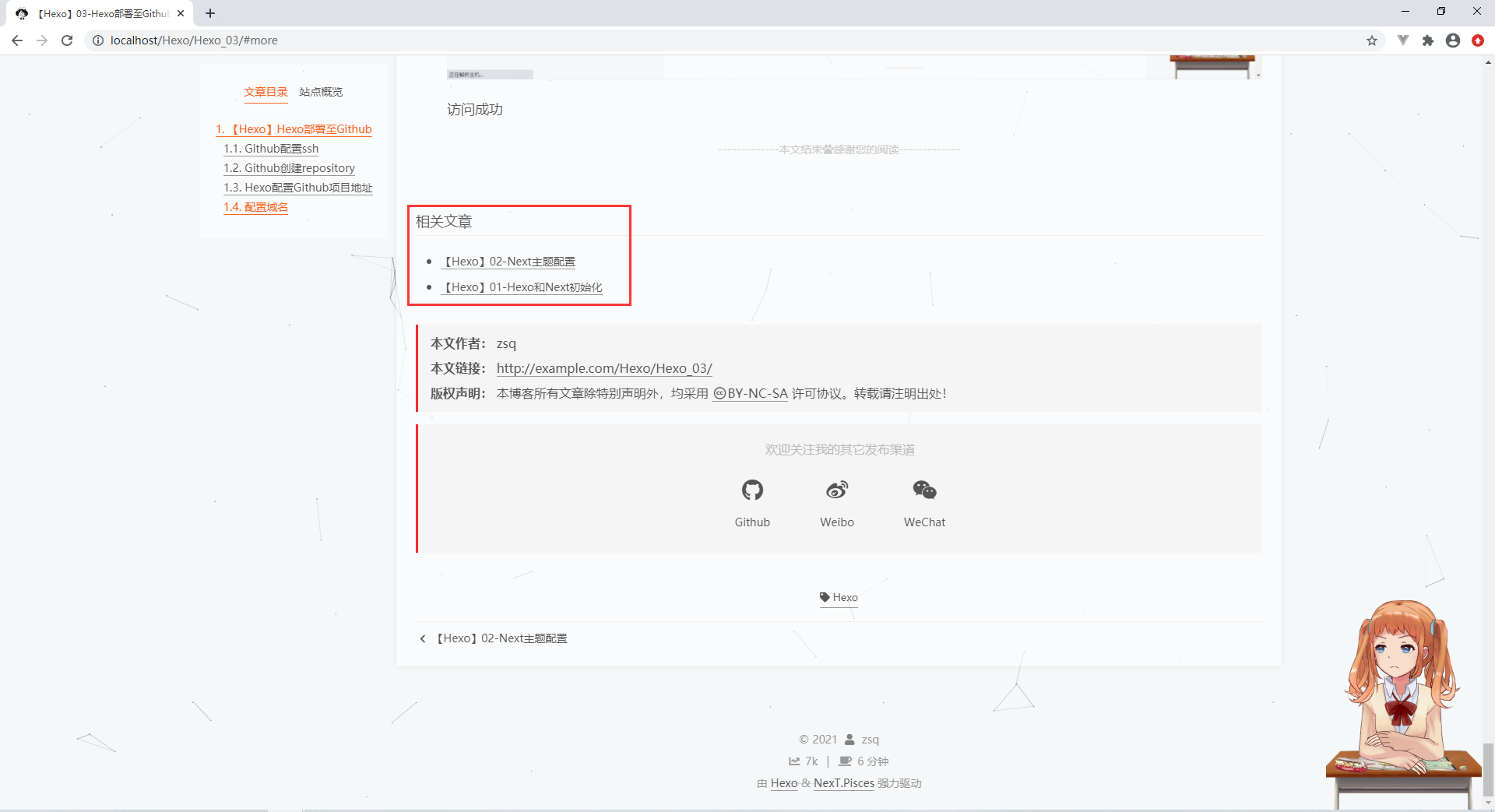
添加宠物
npm install -save hexo-helper-live2d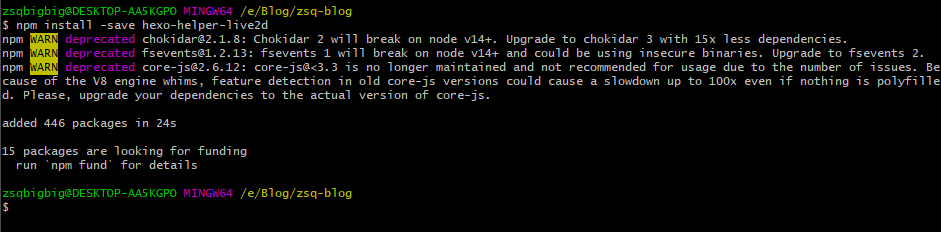
/themes/_config.next.yml添加配置1
2
3
4
5
6
7
8
9
10
11
12
13
14
15# 宠物
live2d:
enable: true
scriptFrom: local
pluginRootPath: live2dw/
pluginJsPath: lib/
pluginModelPath: assets/
model:
use: live2d-widget-model-wanko
display:
position: right
width: 150
height: 300
mobile:
show: true更多宠物查看文档https://github.com/EYHN/hexo-helper-live2d/blob/HEAD/README.zh-CN.md
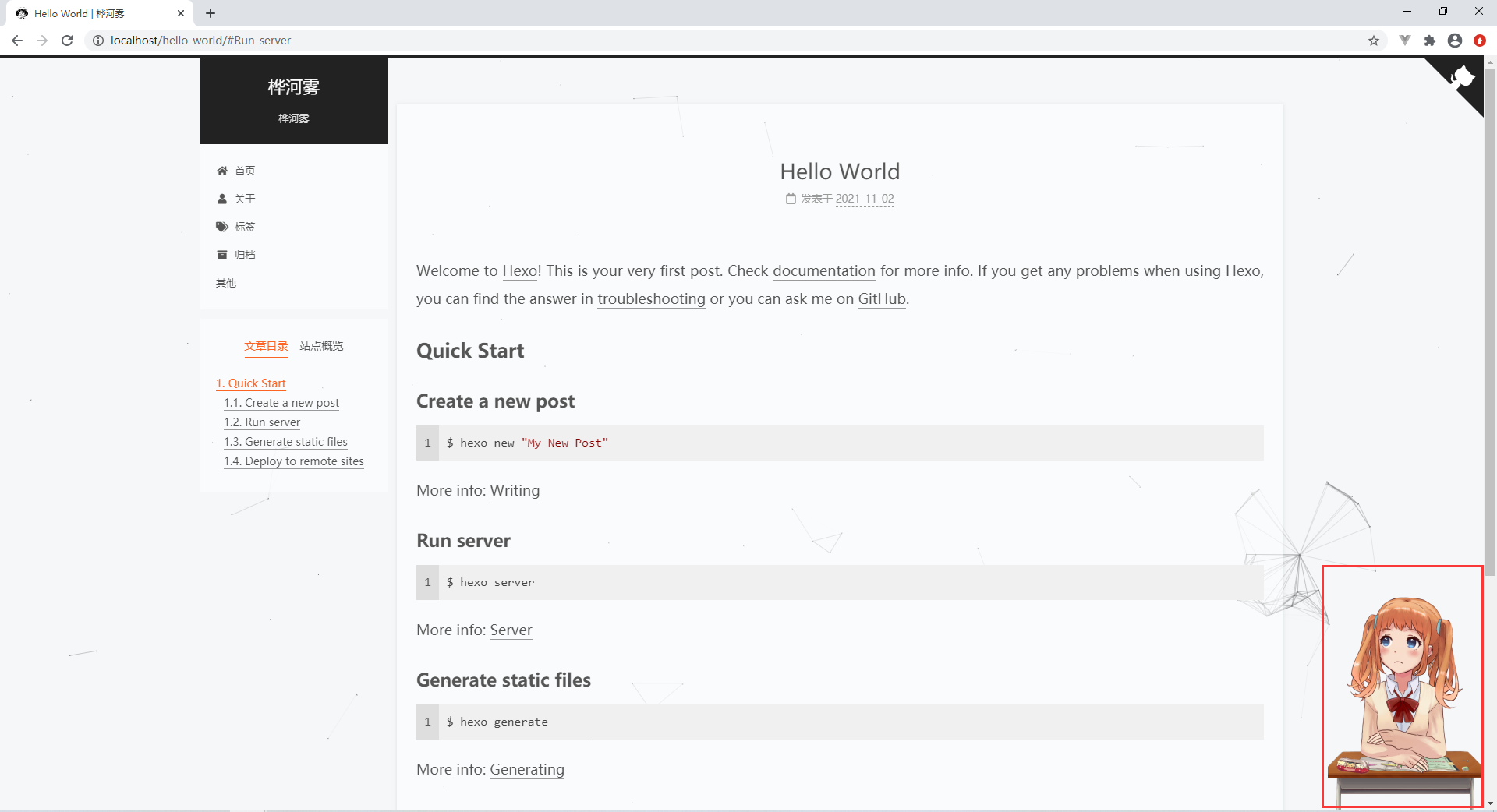
代码样式设置
初始代码样式:
``和```中包含的代码样式
_config.next.yml修改配置文件
1 | codeblock: |

修改文章快速部署
仅修改文章时,快速部署即时在页面中看到修改的内容
还没搞懂,后面搞…………………………………………………………………………………………………………………………………………………………………………………………………………………………………………………………………………………………………………………………………………………………………………………………………………………..
404页面
该功能部署后生效
_config.yml1
2# 关闭相对路径链接
relative_link: falsehexo new page 404新建页面
/source/404/index.md1
2
3
4
5
6
7
8---
title: 404
date: 2021-11-05 01:13:16
comments: false
---
<script src="//qzonestyle.gtimg.cn/qzone/hybrid/app/404/search_children.js"
charset="utf-8" homePageUrl="/" homePageName="Back to home">
</script>
结果如图